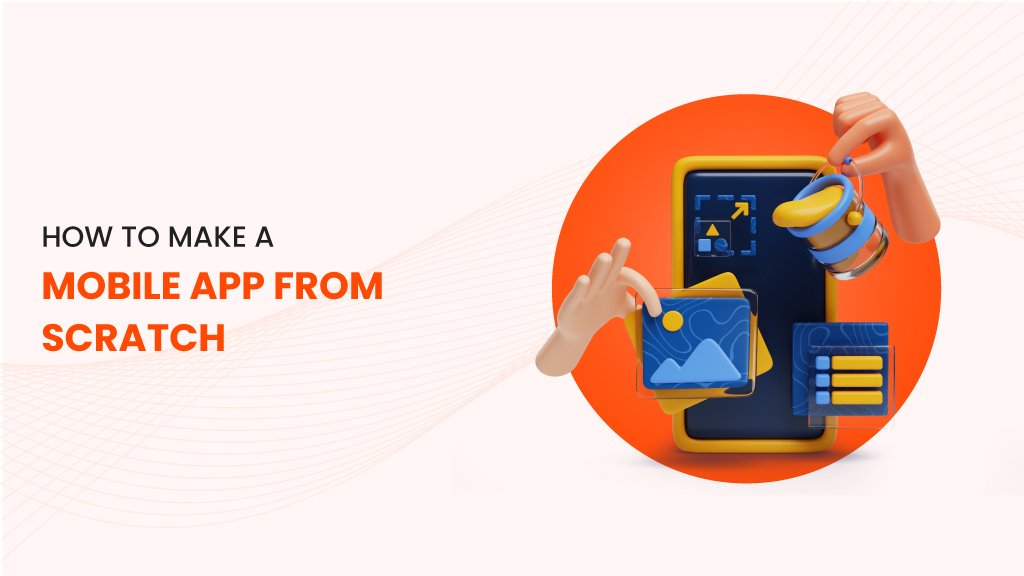
Creating a mobile app from scratch is an exciting yet challenging endeavor. Whether you’re a budding entrepreneur, a small business owner, or someone with an innovative idea, understanding the step-by-step process is key to success. This guide will walk you through how to make a mobile app from scratch, covering everything from ideation to launch. Let’s dive in and bring your app idea to life!
The Importance of Planning Your App Development Journey
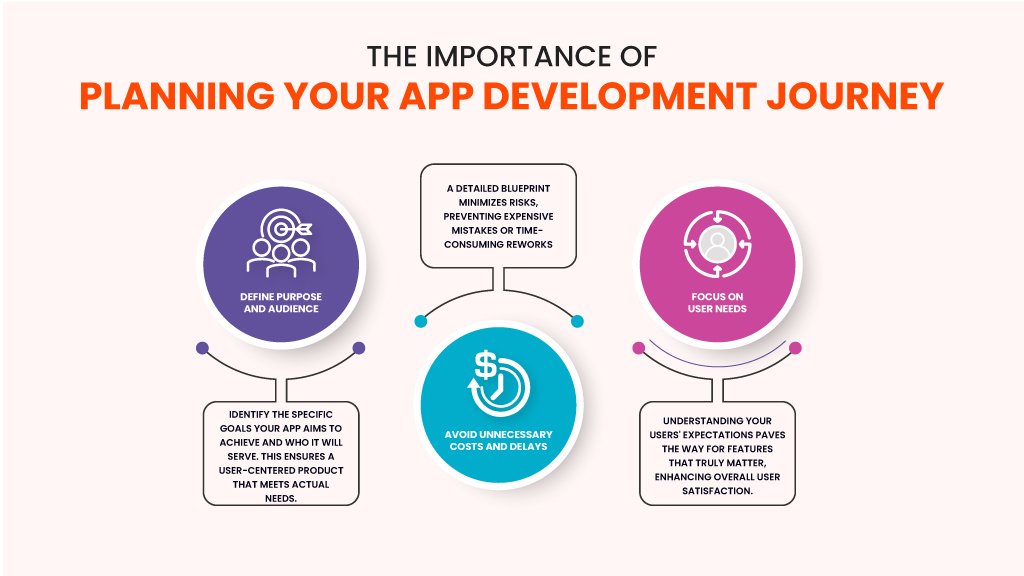
Creating a mobile app isn’t just about coding and designing; it starts with a solid plan. A well-structured roadmap can make the difference between a mediocre app and a successful one. Planning helps to:
- Define Purpose and Audience: Identify the specific goals your app aims to achieve and who it will serve. This ensures a user-centered product that meets actual needs.
- Avoid Unnecessary Costs and Delays: A detailed blueprint minimizes risks, preventing expensive mistakes or time-consuming reworks.
- Focus on User Needs: Understanding your users’ expectations paves the way for features that truly matter, enhancing overall user satisfaction.
Mobile app development is an intricate mix of strategy, creativity, and technology. By starting with a plan, you set the foundation for an app that not only works efficiently but also excels in today’s competitive market.
Step-by-Step Guide: How to Make a Mobile App from Scratch
Step 1: Understand Your Idea
Every great app starts with a problem-solving idea. Begin by:
- Identifying the Problem: Think about the specific issue your app will address. For instance, will it simplify communication, streamline a task, or offer entertainment?
- Conducting Market Research: Study your competitors to see what they’re doing right (and wrong). Analyze similar apps, their features, and user reviews to pinpoint gaps.
- Defining Your Target Audience: Knowing your audience ensures that your app’s features align with their needs.
Pro Tip: Tools like Google Trends and App Annie can provide insights into market demand and app performance metrics.
Step 2: Define Features and Requirements
Once your idea is solidified, outline its core functionalities:
- Create a Feature List: Focus on essential features (MVP) to launch quickly and test the waters. For example, an e-commerce app’s MVP might include a product catalog, shopping cart, and payment gateway.
- Understand User Personas: Develop profiles for your ideal users to prioritize features that resonate with them.
Step 3: Choose the Development Approach
Selecting the right development approach is critical to your app’s performance and scalability:
- Native Apps: Built for a specific platform (e.g., Swift for iOS, Kotlin for Android). These offer the best performance but can be costly.
- Hybrid Apps: Combine web technologies with native code, offering a balance of cost and performance.
- Cross-Platform Apps: Use frameworks like Flutter or React Native to build apps that run on multiple platforms.
Pro Tip: Consult with experienced developers to determine the most suitable approach for your app.
Step 4: Design the User Interface (UI) and User Experience (UX)
A visually appealing and user-friendly design can make or break your app. Here’s how to get it right:
- Wireframing: Use tools like Figma or Sketch to create a basic blueprint of your app’s layout.
- Prototyping: Build interactive prototypes to test the user flow and gather feedback.
- UI/UX Best Practices: Keep designs simple, intuitive, and consistent. For example, avoid clutter and ensure buttons are easily clickable.
Step 5: Development Phase
Now it’s time to bring your app to life:
- Coding Basics for Beginners: If you’re new to coding, platforms like Codecademy or freeCodeCamp can help you learn.
- No-Code/Low-Code Platforms: Tools like Bubble and Adalo allow you to build apps without writing code.
- Backend Setup: Integrate a robust backend to manage user data, authentication, and server requests. Popular options include Firebase and AWS.
Step 6: Testing the App
Thorough testing ensures a smooth user experience. Focus on:
- Unit Testing: Check individual components for errors.
- Integration Testing: Ensure different modules work well together.
- Usability Testing: Get feedback from real users to identify issues and improve functionality.
Recommended Tools: TestFlight for iOS apps and Firebase Test Lab for Android.
Step 7: Launching the App
Your app is ready for the world! Follow these steps for a successful launch:
- App Store Submission: Adhere to the guidelines provided by the Apple App Store and Google Play Store.
- Pre-Launch Marketing: Use social media, email campaigns, and blogs to create buzz around your app.
Step 8: Post-Launch Maintenance
Launching your app is just the beginning. To stay relevant:
- Regular Updates: Add new features and fix bugs based on user feedback.
- Monitor Analytics: Use tools like Google Analytics or Mixpanel to track user behavior and engagement.
Key Considerations in Mobile App Development
Balancing Budget and Quality
Developing an app doesn’t have to break the bank. Focus on:
- Prioritizing Essential Features: Start with an MVP to minimize costs.
- Choosing Cost-Effective Tools: Opt for open-source frameworks like Flutter or React Native.
- Hiring Skilled Freelancers: Platforms like Upwork or Toptal connect you with experienced developers at competitive rates.
The Importance of User Feedback
User feedback is invaluable for improving your app. Regularly:
- Conduct surveys to understand user pain points.
- Monitor app store reviews for actionable insights.
- Analyze metrics like retention rates and session duration to identify areas for enhancement.
Ensuring Scalability
Design your app with future growth in mind. This involves:
- Using scalable technologies for backend systems.
- Optimizing your app to handle increased traffic and user demands.
- Planning for feature expansion based on market trends.
FAQs: How to Make a Mobile App from Scratch
1. How much does it cost to build a mobile app from scratch?
The cost varies widely based on complexity, features, and the development approach. A basic app may cost $10,000–$50,000, while advanced apps can exceed $300,000.
2. Do I need coding skills to create a mobile app?
No, you don’t. With no-code platforms like Bubble or Adalo, you can build an app without any programming knowledge.
3. What are the best tools for app development?
Popular tools include Flutter, React Native, Firebase, and Adobe XD. The choice depends on your app’s requirements.
4. How long does it take to develop an app?
The timeline varies based on the app’s complexity. Simple apps can take 2–4 months, while complex ones may require 6–12 months.
The Bottom Line
Creating a mobile app from scratch is a rewarding journey that requires careful planning, the right tools, and ongoing dedication. Whether you’re building an app for your business or pursuing a passion project, the steps outlined above will guide you toward success.
Ready to bring your app idea to life? Let Adz Eye be your trusted partner in app development. Our expertise ensures a smooth process from concept to launch, helping you create an app that stands out.
Contact us today to start your journey!


