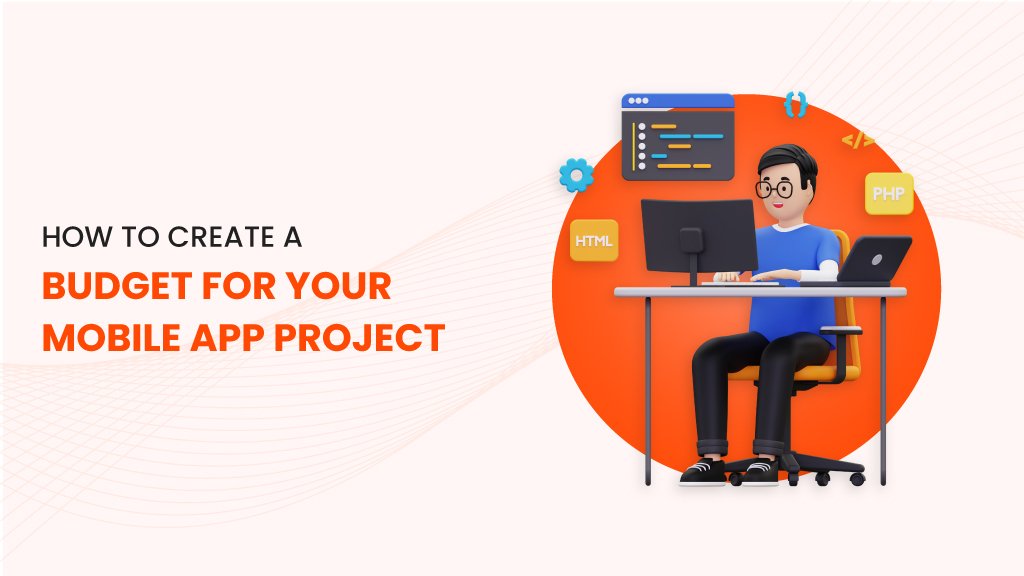
Developing a mobile app is an exciting venture, but without a proper budget, it can quickly become overwhelming. A clear financial plan helps avoid unexpected costs and ensures every phase of your project stays on track.
This guide will walk you through how to create a budget for your mobile app project, helping you plan effectively and allocate resources wisely..
Why Is Budgeting Important for Mobile App Development?
A well-planned budget is crucial for the success of your mobile app project. It helps you:
- Set Clear Expectations: Knowing your financial limits ensures realistic goals for app features and timelines.
- Prevent Project Delays: Avoid costly disruptions caused by underfunded phases.
- Streamline Decision-Making: With defined financial boundaries, prioritizing features and technologies becomes simpler.
Failing to budget can result in financial losses, delayed launches, or even project failure. Investing time in proper cost planning ensures a smoother development journey and a high-quality end product.
Key Factors Influencing Mobile App Development Costs
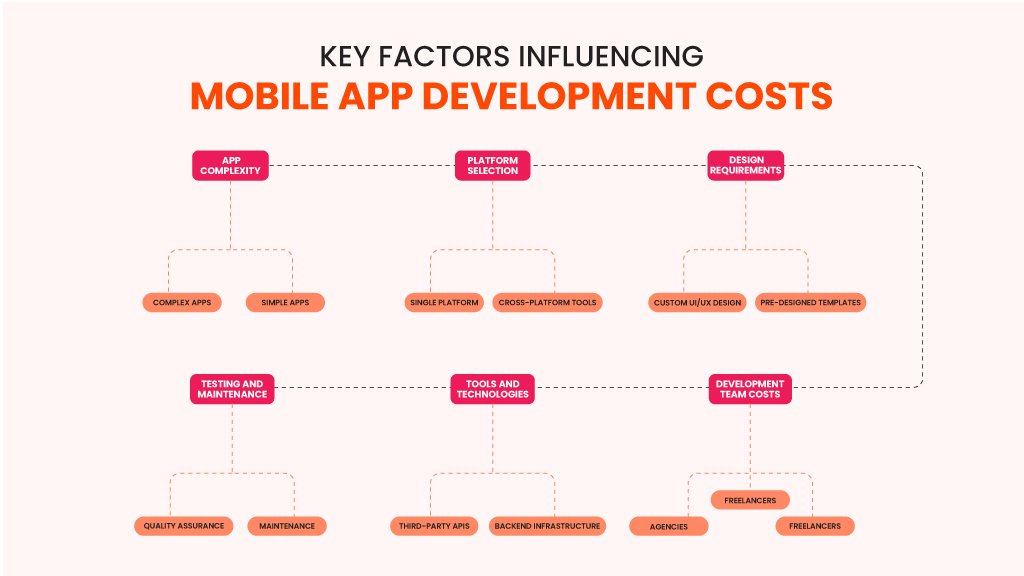
Understanding the key cost drivers is essential for creating a realistic budget. Below is a detailed breakdown of these factors to help you allocate resources effectively:
1. App Complexity
The complexity of your app significantly impacts the overall cost. This factor depends on the features and functionality you want to implement:
- Simple Apps: These apps include straightforward features like user registration, profile management, and basic data analytics. They are less expensive and quicker to develop.
- Complex Apps: Advanced features, such as real-time data synchronization, e-commerce integrations, or payment gateways, require more development time and resources, increasing costs.
2. Platform Selection
Deciding whether to build your app for iOS, Android, or both is another crucial cost determinant:
- Single Platform: Focusing on one platform can reduce costs and development time.
- Cross-Platform Tools: Frameworks like Flutter or React Native allow you to create apps for both iOS and Android simultaneously, offering cost savings. However, these tools might not fully support specific platform-native features.
3. Design Requirements
The visual appeal and user experience of your app influence its success and cost:
- Custom UI/UX Design: A tailor-made design ensures a unique user experience and aligns with your brand but demands a higher budget.
- Pre-Designed Templates: Templates are cost-effective but may limit creativity and user engagement.
4. Development Team Costs
Your choice of a development team can make or break your budget. Here’s a comparison:
- Freelancers: Affordable for smaller projects but may lack the capacity to handle complex tasks or meet strict deadlines.
- Agencies: Offer expertise, a structured process, and ongoing support. While more expensive, agencies are often a reliable option for larger projects.
- In-House Teams: Provide full control over the development process but involve long-term expenses like salaries, benefits, and infrastructure.
5. Tools and Technologies
Modern apps require various tools and technologies that can add to the cost:
- Third-Party APIs: Services like payment gateways, geolocation, or social media integration come with licensing fees.
- Backend Infrastructure: Hosting, databases, and cloud services need ongoing investments to ensure smooth performance.
6. Testing and Maintenance
No app is complete without rigorous testing and regular updates:
- Quality Assurance: Testing ensures your app is free from bugs and delivers a smooth user experience.
- Maintenance: Regular updates, security patches, and feature enhancements keep your app relevant and user-friendly.
Step-by-Step Guide on How to Create a Budget for Your Mobile App Project
Budgeting effectively is the backbone of a successful mobile app project. Here’s a detailed, actionable guide to help you craft a well-planned budget:
1. Define Your App’s Goals and Requirements
Understanding your app’s objectives and requirements is the foundation of budgeting. Begin with:
- Clarifying the Purpose: Identify your app’s primary function (e.g., e-commerce, gaming, or service-based).
- Creating a Feature Matrix: Categorize features into must-have (core functionalities) and nice-to-have (additional options). Prioritize accordingly to focus your resources.
- Using Prototyping Tools: Tools like Figma or Adobe XD help you visualize workflows, offering clarity to developers and reducing rework costs.
2. Research and Gather Cost Estimates
Getting accurate cost estimates is critical for a realistic budget. Steps include:
- Consulting Professionals: Reach out to app development agencies or freelancers to understand pricing models.
- Using Online Calculators: Platforms like Estimate My App provide ballpark figures for development costs based on complexity and features.
- Requesting Detailed Quotes: Ensure quotes include specifics about deliverables, timelines, and post-launch support. Compare them to choose the best fit for your needs.
3. Allocate Resources for Each Phase
Divide your budget across different stages of development for better clarity and control:
- Pre-Development: Costs here include market research, wireframing, and building prototypes to validate your idea.
- Development: The core phase involving coding, API integrations, and thorough testing. This is often the most resource-intensive stage.
- Post-Launch: Don’t overlook marketing campaigns, user support, regular updates, and bug fixes to keep your app relevant.
4. Account for Hidden Costs
Hidden costs can derail your budget if not accounted for early. Common overlooked expenses include:
- App Store Fees: For platforms like Google Play and Apple’s App Store, you’ll incur submission and maintenance fees.
- Server and Hosting Costs: Scaling your app to handle increased traffic or user data requires a robust backend infrastructure.
- Compliance and Security Updates: Keeping up with regulations or patching vulnerabilities often demands additional spending.
5. Create a Contingency Budget
Unforeseen challenges are a part of app development. Prepare for the unexpected by:
- Allocating Extra Funds: Reserve 10–15% of your total budget to cover delays, feature enhancements, or technical adjustments.
- Planning Flexibly: Regularly revisit your budget to make adjustments as needed without impacting the entire project.
6. Track and Manage Your Budget
Maintaining control over your spending ensures you stay within limits. Use these strategies:
- Leverage Budgeting Tools: Platforms like Monday.com, Trello, or Zoho Projects enable real-time expense tracking and task allocation.
- Regular Reviews: Schedule periodic budget reviews to monitor progress and address overspending promptly.
- Communicate With Stakeholders: Keep all parties informed about financial milestones and challenges to ensure smooth decision-making.
Examples of Budget Ranges for Different Types of Apps
Creating a mobile app involves varying levels of complexity, which significantly impacts the cost. Understanding how to create a budget for your mobile app project can help you assess these cost variations and plan for a successful launch. Below is a breakdown of typical budget ranges for different types of apps, along with an analysis of the factors that contribute to these estimates.
| App Type | Estimated Cost |
| Basic App | $10,000–$50,000 |
| E-Commerce App | $50,000–$150,000 |
| Gaming App | $100,000–$300,000+ |
Analysis of Budget Ranges
- Basic Apps ($10,000–$50,000)
- Features: These apps typically include minimal functionalities like user login, profile management, and basic navigation. They are ideal for startups or small businesses seeking an entry-level digital presence.
- Development Effort: The lower budget reflects shorter development timelines, minimal custom designs, and limited testing requirements. Often built using pre-designed templates or low-code platforms, they reduce development costs.
- Use Case: Examples include simple utility apps, calculators, or content-sharing platforms.
- E-Commerce Apps ($50,000–$150,000)
- Features: These apps require a more robust infrastructure to support functionalities such as payment gateways, product catalogs, user reviews, and real-time inventory updates. Scalability and security are key considerations.
- Development Effort: The higher budget accounts for backend development, third-party API integrations (e.g., Stripe for payments), and extensive testing to ensure a seamless user experience. Custom UI/UX design also adds to the cost.
- Use Case: Retailers or service providers aiming to expand their online presence or offer personalized shopping experiences.
- Gaming Apps ($100,000–$300,000+)
- Features: Gaming apps are among the most resource-intensive projects, featuring high-quality graphics, real-time multiplayer functionality, leaderboards, and in-app purchases. Advanced apps may involve AR/VR technologies or AI-powered features.
- Development Effort: The budget reflects the need for specialized expertise, such as game designers, 3D modelers, and developers familiar with engines like Unity or Unreal. Ongoing updates and maintenance also require significant investment.
- Use Case: Casual games like puzzles may fall on the lower end, while immersive, graphically rich games or MMORPGs can exceed $300,000.
Key Influencing Factors Across All App Types
- Team Location: Hiring developers from regions with lower labor costs (e.g., South Asia or Eastern Europe) can reduce expenses, while teams based in North America or Western Europe typically charge more.
- Technology Stack: Advanced tools and technologies, like AI or AR, add to costs. Cross-platform frameworks like Flutter or React Native may reduce budgets compared to native development.
- Project Complexity: As app features grow in sophistication, so does the cost. Complex apps require more time, specialized skills, and rigorous testing.
Why These Estimates Matter
Understanding these budget ranges helps businesses align their financial resources with project goals. By analyzing the app type, desired features, and potential costs, you can make informed decisions and plan a realistic development strategy.
Common Mistakes to Avoid When Creating an App Budget
- Skipping Thorough Research: Inaccurate cost estimates can derail your project.
- Ignoring Maintenance Costs: Allocate funds for updates and bug fixes post-launch.
- Underestimating Quality Assurance: Neglecting testing can lead to poor user experience and high churn rates.
The Bottom Line
Budgeting is the cornerstone of a successful mobile app project. By understanding cost drivers, planning for every phase, and accounting for hidden expenses, you can stay on track and achieve your goals.
If you’re wondering how to create a budget for your mobile app project, Adz Eye offers expert guidance to help you plan effectively and execute your vision seamlessly.
Contact Us Today to kickstart your project!


